Manuscript Mapping/Scene Interrogation
Lots of authors use index cards to map their plot, create scenes and work out structure or scene placement.
Last week I used a similar exercise to track my novel’s progress using index cards, preparatory to restructuring the manuscript.
First: I wrote up every scene/story break in my novel. I was gobsmacked to find there were one hundred and twenty four scenes. Is that way too many? They seemed appropriate during the writing. But since it sounded so many, I went to my bookcase and checked out lots of books. Some have few story breaks, but to my relief, others had lots and lots too.
The aim of the exercise was threefold.
1. To check for crucial and strong scenes (hoping there’d be lots)
2. To interrogate whether each scene grew the plot and propelled the story forward
3. To enable me to juggle the scenes when I (shortly) experiment with the structure.
 I used a system of stickers and stars to denote:
I used a system of stickers and stars to denote:
- Crucial scene
- Strong scene
- Rewrite scene
- Delete scene
- Propels plot
- Merge (really short storybreaks) into next/previous scene
I’m now thinking I should add a couple of new coloured stars to track story arcs and conflicts too.
Now on this third draft, every scene is going to have to justify its existence. I plan to recheck if I’ve been over-generous in my assessment or too harsh. (I did get into the playing with the stars and stickers, and want to be sure I didn’t get carried away.) Mostly I’m aiming for a balance that will work for the story. It’s not an action thriller so every scene won’t be action, but I do need to check whether too many scenes are narration/introspection/action/conflict, and if the ratio works.
It was a really interesting exercise in that so many little things emerged to check, rewrite, explain too. It also revealed how I’ve neglected some of my transitions, and though I know how much time has elapsed since the last scene, in places, I’ve forgotten to tell the reader.
That’s the benefit of not looking at the full manuscript for some months. Much jumped out and is clearer now. All in all though, I’m pretty pleased how it’s all coming together.
Next week I’m advancing to cutting and pasting. No, not with clag and scissors – even more fun – with text.
If you have any tips or methods to work out structuring your manuscript or interrogating its individual scenes, I’d love to hear about them.
(PS: If you’re lucky enough to be a Mac user, a fantastic sounding program called Scrivener lets you index your scenes on an online corkboard. Too cool. Can’t wait to check out the PC version – due out next year.)








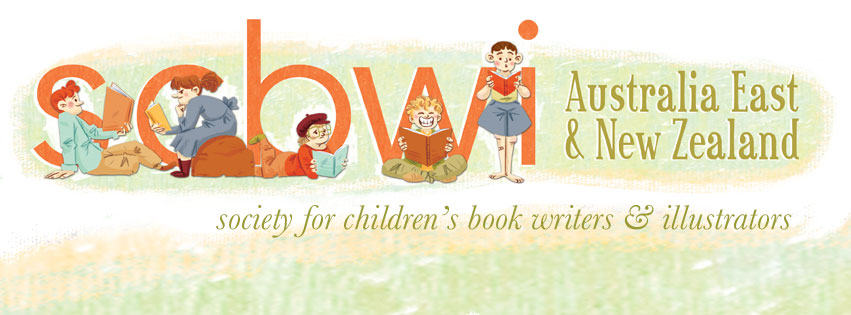


Great post thanks, Chris,
Isn’t it amazing what you find out when you look at your work in small pieces – and after you have let it sit for a while:)
Dee
Thanks, Dee. I agree. Right down to how much is really happening here? 🙂
Chris, what a fantastic exercise! How long is your book? This must be so rewarding and by the look of your photo you have a very tall cork board! Well done!
Hi Lorraine. Kitchen table actually and had to reshuffle to fit all in. Book is 131,350 words last count. Phew! Will be cuts, and, no doubt, tears next week, but smiles later I’m sure. So thrilled for you on PM’s Literary Awards. Can’t wait to talk to you about it in person. 🙂 C.
Loved your logical mind, Chris. And in awe of the way you’ve mananged to maked a card for all the scenes in your story – I need to do that urgently in one of my stories and I know it’s going to be one hell of a task.
I would love someone to read it as I go (with me holding card in hand ready to write) and my reader saying, Yes, here’s a scene that is strong, and here’s another one that needs to ease off, etc etc).
And I’m looking forward to Scrivener for PCs too – I’m a corkboard type of person – it would make it so much easier than all the bits of stick-it scraps and the journal scribbles I use now.
This particular story I will tackle of Christmas, hopefully to finish its rewrite by March.
Thanks for your post – it’s made a logical impression on my mind and I may well use your list!! 🙂
Thanks, Sheryl. Writing up the scene cards was “one hell of a task”, but definitely worth it. Love your idea of the reader beside you – preferably a professional editor. Good luck when you try this idea. The best thing is that it’s so flexible to your own needs. 🙂
Thanks for sharing your process, Chris. I tried ywriter when I had PC but couldn’t really adapt. I work on a Mac now and tried the free trial of Scrivener, but that was when i first got the Mac and I just couldn’t give it the time it needed. However, it’s on my list of software to buy as soon as I get that elusive thing called Time.
Hi Book Chook. Your comment reminds me that I got Dragon Naturally Speaking as part of a purchase, but just didn’t have time to “train” it. I must reinstall it and get properly acquainted. Good luck with the time issue. Let me know if you find a magic way to make more. 🙂
Hi Chris,
Great post and I am in awe of your work. Thanks for sharing.
I’ve been playing with the beta version of Scrivener for PCs and it’s great! When a new version comes out, you just download it and off you go again. You’re supposed to report any bugs you find, but I’m yet to find any. I love the way you can just drag the cards around on the cork board and have notes attached to each of them. Very handy, but I am yet to manage something of the size you’re working on.
Hi Julie
Thanks for your lovely comments, and for sharing about your Scrivener beta experience. I’ve been tempted to play, but was concerned about the bugs, and it upsetting anything in the mss. You’ve inspired me to come and play too. Thank you. 🙂 Chris
I was hesitant too, Chris, especially when it switched over to the next version. But it was fine. You can always keep copying and pasting a backup version in Word if you like. It is fun to play with, I must admit. There’s a good video showing you how to use it. Good luck!
I’ve downloaded it, Julie. And read the tutorial. Looks like a lot of fun. I can’t wait to test it out with whole manuscript. If starting a new long length novel from scratch, I bet it would save a lots of hours generating scene cards as you went. Next time. Thanks for your good wishes. Good luck with your writing. 🙂 C.
Pingback: January 29, 2011 (7th meetup): Rewriting Your Manuscript : : The Writing Nut
Pingback: A Novel Beginning « From Hook to Book
Reblogged this on Waverley.